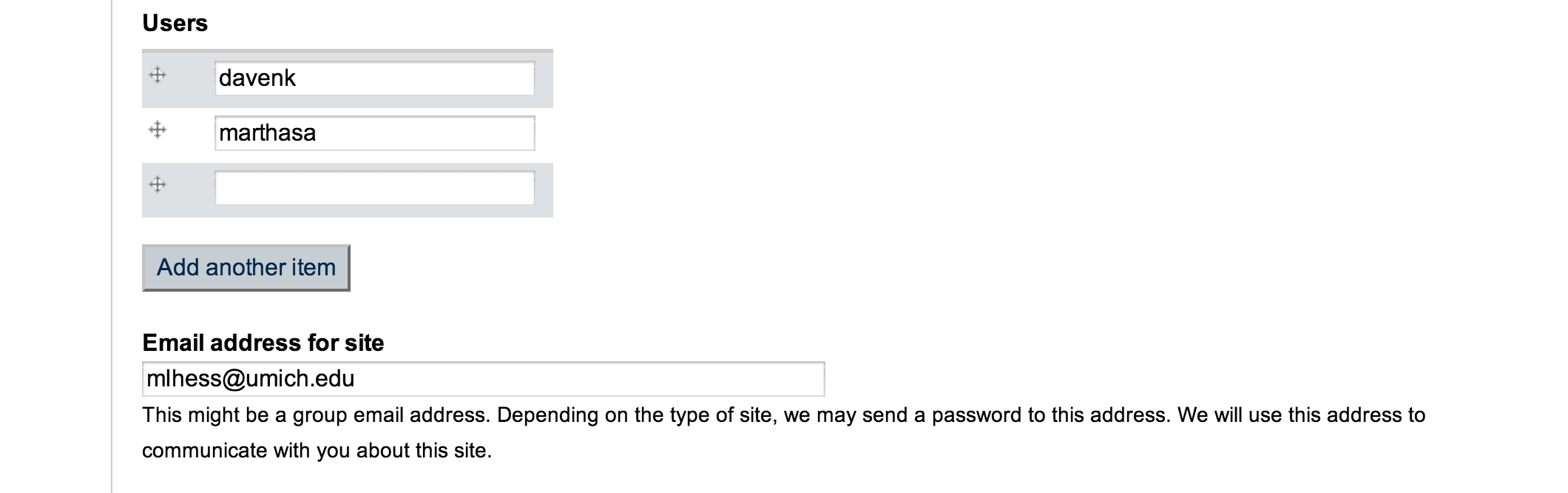There are 2 basic forms of user access for your website:
- Site user access: A user with an account on your website can log in and edit content, change settings, etc. On a Drupal site, you can manage user accounts under the People link in the administrative menu.
- Server access: A user with the appropriate permissions can log into your website's server and upload PHP code or install modules. This is sometimes called "shell access."
To give a user shell access to your website:
- Log into www.uofmhosting.net.
- Under "My Sites," click the name of the site you want to grant shell access to.
- Click on Edit.
- Under Users, add the uniqname of the person who needs shell access.