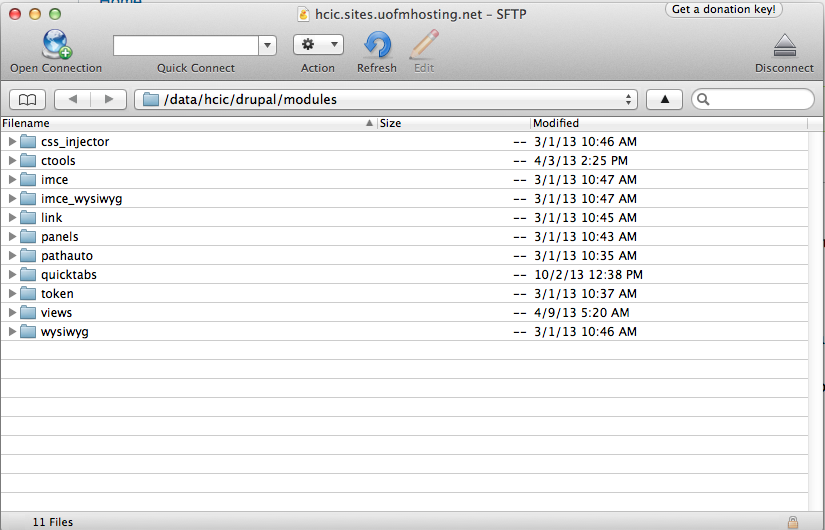- First, connect to your website's server. See: How to access the server for your website
- Find the module you want to download from Drupal.org. Note: You must get your module from Drupal.org. Do not try to install a module from another source.
- Download the module to your local computer and extract the files.
- You should have a folder with files inside it.
- Make sure the folder name does not include the module version information. Example: folder name: views NOT folder name: views-7.x-3.7.
- Using an SFTP or SSH tool, navigate to your site's Modules directory: /data/[sitename]/drupal/
modules. - Upload the module folder to the Modules directory.
- Log in to your Drupal site and go to the Modules link in the administrative menu.
- Find the module you uploaded in the list of modules installed on your site and enable it.
- A note on custom modules: Please notify uofmhosting@umich.edu if you plan to install your own custom Drupal modules.
Screenshot: SFTP client showing Modules directory path